Here’s a simple tool I’ve developed within Google Data Studio that will help you discover underperforming pages.
https://datastudio.google.com/reporting/cbc8a092-4dac-4a34-8de8-23417f1216a0
Watch the video tutorial below on how to use it, copy it, and make it your own.
3 Steps Getting The Most Out of This Tool
After you’ve made a copy of this template to your own account and connected your own Google Analytics data, >>follow the 3 simple steps below to get an idea of how I’m using it.<<
Step 1. Use the date selector.
Go back a few months or even a year. The more data you have the better.
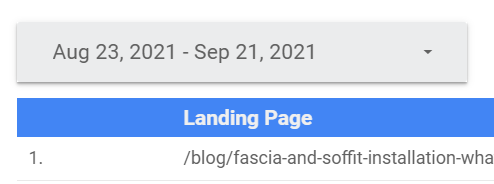
Step 2. Use the Metric Slider to find the pages delivering a very low amount of organic traffic.
I like to start with 0! You might be surprised at the number of pages you have on your site that are delivering no organic visitors.
These need to be dealt with first.
By the way, for some reason you can’t select 0 on the Organic Searches page. Try the Bounce Rate, Time on Page, or Exit Rate page instead.
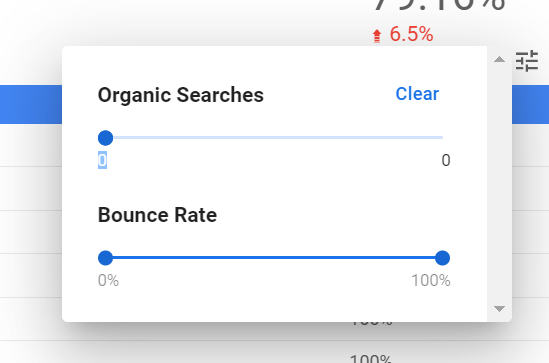
Step 3. Export your data.
You’re probably going to get a lot of recurring URLs that muddy your data, perhaps with /tag/ or /category/ in your URL, especially if you’re using WordPress.
You can just ignore these and if you have a lot of them, export the data and pull it into Google Sheets or Excel so you can easily filter URLs that contain these keywords out.
What you’re left with are prime targets for removal.
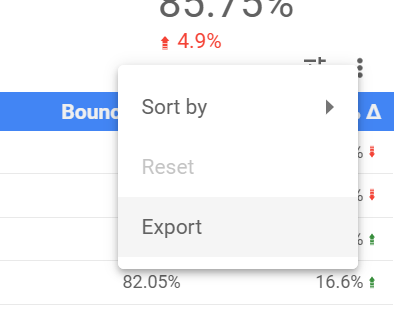
Please share it with anyone you think might get some use out of it and send me any suggestions if you have any!
Thanks!
Best regards,
Andrew Scherer
