If you search for local SEO {tips|advice|strategies} online, chances are, you’re going to come across a metric crap ton of content. The black hole of local SEO information is bottomless, you can nerd out on every single little detail or change Google makes to the space until your eyes bleed. But in reality, local SEO is not as complex as a lot of people make it out to be, at least not as complex as the regular organic algo which most are more familiar with.
Below I present you the exact steps I took to morph a site from a local lead dud to a local lead stud.
At the end of just a few months, depending on your market and what kind of condition the domain is in, you can go from 0 to 30 leads per month. Depending on what you’re doing with those leads, it could mean an extra $X,XXX – $XX,XXX to your client’s bottom line or a healthy $XXX-$X,XXX passive revenue stream if you’re selling the leads to a local business.
You’ll find nothing more than you need to succeed in the space, and nothing less. What I’ve shared below is both concise and actionable.
1. Start with free keyword research tools and methods
Keyword research for local is notoriously difficult because of the lack of reliable data. Google’s own Keyword Planner is pretty much the best free source for local KW research that I know of, but it isn’t the only thing you can use.
Google Suggestion Scrapers
Keyword suggestion scrapers are also a nice source for digging up local and long-tail keywords and these tools are the very first place I start when local and long-tail keyword research is needed.
- Keyword Shitter by secretagentdad is a no-frills suggestion scraper that digs up tons of keywords from whatever seed keywords you plop in.
- Ubersuggest is another that is more interactive and you have the ability to give it some direction with what keywords you want to dig deeper with, which is great too.
- Keywordtool.io is another fantastic tool and you might like it better than the other two actually. It outputs a lot of suggestions because of the way it adds letters to both the front and back of your seed query.
Scraping Google Suggest is one of the last bastions of long-tail keyword data that you’ll find online and because of the value it gives average-joe web searchers, I imagine (and hope) it won’t be going away anytime soon.
Look at the volume
Remember that we’re not going by the usual organic numbers, in actuality a keyword that only brings you a paltry 30-50 visitors per month could turn into a solid 3-5+ leads if your site is converting decently.
Targeted localized traffic converts leaps and bounds better than what you might be used to when it comes to non-local organic traffic. Furthermore, a lot of keywords aren’t going to show much traffic data at all but will still be good keywords to target. The best indicator of volume sadly is via Adwords.
2. Dominate local SERPs with the local trifecta
The local ranking trifecta is a front page map, organic, and video ranking.
You’re effectively controlling damn near 30% of the front page for local SERPs when done correctly.
While it is difficult to maintain sometimes because of fluctuations, it’s not impossible.
Give priority to your maps ranking first, the organic website ranking second, and your 3rd party video or citation(s) last. I like Brightlocal because it makes tracking the full breadth of a local campaign like this very easy.
The nice thing about this is you have a nice buffer against Google penalties, in a way. Penguin wrap up your organic rankings and throw them out the window? That’s OK. You’re still generating leads from the 7 pack and your video rankings. 🙂
You’d be surprised at how many SEOs who compete in local don’t actually track their maps rankings beyond the 7 pack. I think many folks don’t realize that the rankings go beyond the 7 or maybe they just don’t care.
Either way, I’ll tell you why rank tracking is important.
If you’re not currently ranking in the 7 box, how far off are you? Are you just a position away from the 8th spot, or are you off the map 50+? I think rank tracking is important because it gives us feedback on how good or bad our local campaign as a whole is doing and how much more we need to do before we start hitting paydirt.
Getting listed in the 7 box is vital if you want a big portion of the leads and traffic that come in for a particularly important local keyword.
My local rank tracker of choice is Brightlocal. It’s not automated and it’s not daily, but it is accurate and comprehensive.
There are 3 things I track:
- maps ranking
- organic ranking
- my 3rd party rankings which are usually videos
3. Complete core Google Places optimization
Make sure your address formatting is perfect
Because I sell citations via Marketer’s Center, sometimes SEOs ask me if it’s a good idea to wait until the business is verified before they start anything like citations, and the answer to that is, “YES!”
The reason behind the wait is sometimes Google will tinker with the address that you give them and it can be difficult to get edited to what you want.
Sometimes the way Google writes your address is just the way it’s going to be, I’ve learned this the hard way. Once I got a jump start on citations and then received Google verification later on. The address format on the Places page was quite a bit different than what I had in mind and what I had been using for citations for the past month.
So that’s something to keep in mind. However, if you’re already G verified then read on. After you’ve got that Google address that they want your business to use, you can then get started with optimizing everywhere else that your address is found.
A short to-do list
Google Verified. I won’t spend a ton of time on this, but make sure your address is a legit street address and not a P.O. Box. Also make sure it matches the city you’re trying to rank for. You can’t really get away with an out-of-town address unless the city you’re ranking for is very low-competition and doesn’t have a whole lot of businesses to draw location info from.
Write a solid business description. Don’t be afraid to use a few keywords here and you can even link out to your own website’s different pages, too. In one of my sites, I link out to about 3 different service pages, which is cool.
Choose a handful of relevant categories. Pro-tip: Look at what the competition is doing for categories.
Add photos and videos if you have them. You can add photos of the business itself, a logo, and there’s even a place to put video.
Don’t bother linking to it. I’m not surprised how often this comes up because it seems logical, but linking to your Google Places page will not do much. There’s a case study by Adam Steele about this here that’s worth a read.
4. Finish on-page optimization for local
There’s a handful of core areas to pay attention to when it comes to on-page for local.
NAP appearance and consistency. Does the business name and address match what’s on their verified Google Places page? Does it even appear at all? I like to put the NAP in the footer and on a contact page. I think it’s probably a good idea to have the NAP in a sitewide sidebar or footer.
Location-specific keywords and content. If you’re doing local for a plumber in Sacramento, CA it’s best to have content related to “drain cleaning in Sacramento” or “Sacramento water heater replacement” (I am a big fan of service-specific content!) but don’t forget about suburbs, too. Natomas and Arden are big suburbs within Sacramento and might be also worth targeting, for example. This point I’m making is really only relevant if you’re in a major metro, of course.
Standard on-page factors. Title, meta description, URL structure, and all of the standard on-page stuff but it would be a good idea to put your targeted city and state in here. I actually like to drop the phone # in the title to get calls right off of the SERPs, no click-through is needed.
Schema. A confession here, I haven’t really been paying a lot of attention to Schema for local and never really have. I was recently chatting with James Ruhle who showed me what kind of effects schema can have on a local site and it really does make a difference. Check out this generator here.
5. Post good content and use landing pages that convert
Make sure before you start link building that you have keyword-targeted sub-pages already set up to take your inbound links. As I mentioned before, I am a big fan of service-specific content because:
- It speaks to the searcher directly and this is best for conversion.
- It makes ranking a lot easier.
Getting content right for local isn’t incredibly difficult, so I won’t talk about it a lot here. However, one tip I have is that it’s a good idea to include a call-to-action within the article/content somewhere. I put mine usually near the bottom.
6. Claim the brand’s social networks
Make sure you get your big social networks claimed and fleshed out. These are a great, safe, and natural source for a website’s very first backlinks if you’re starting from scratch.
On top of the backlink benefits, another cool thing about social sites is many of them also allow you to drop the businesses NAP somewhere in the profile. Very few companies actually do this, so making good use of it will put you ahead of them.
You can use the tool @ KnowEm to see just how many of these kinds of sites are out there to claim, but I would defer to Social Foundations if you’re looking to get them done for you at a reasonable price.
Get a list of the top 22 social profile sites for business here.
7. Create a citation game plan
Citations are one of the most effective factors in local ranking that you can directly control. I have ranked a local site from nowhere to A and B local maps rankings across their 6 main keywords with nothing more than citations alone.
The best thing you can do is approach citation work with a thorough game plan laid out. The worst thing you can do is have no plan, and end up with a bunch of duplicate citations or have a bunch of gaps in your citation work with sites you unintentionally missed.
The best advice I have is to make a huge Excel spreadsheet of all the potential citations you have for the site and start getting them done over the span of a few months till they’re all done. If you’re working with a business in the U.S. this usually means a list of 300-400+ sites. It’s a ton of work.
Authority citations
I used to go to GetListed.org to check the existence of the big authority citations, but Moz has since bought them out and turned them into a yearly citation service called Moz Local (hint: Never pay yearly for citations). It’s still a tool you can use to check for the major sites although I miss the simplicity of the GetListed platform, but I can’t complain since the check is free.
If the site is brand-new with no citation work, start with your authority citations first. Check out my Big Citations service for this or you can also use Moz Local – mine has a bit of a lower cost though.
Remember, many of these authority citation sites also syndicate to other citation sites, so you wouldn’t want to have an automated duplicate citation pop-up where you already have a manual one listed.
Pro tip: Don’t forget about the big data aggregators like Acxiom, Factual, and Infogroup. Factual recently went exclusive and lists the partners they work with, but the other 2 are easy to submit to.
Structured citations
While authority citations are still considered structured citations, I think they deserve their own category because of their importance.
After you have the main authority citations complete, it’s time to start with all the other structured citations. Some of these would be considered Hyper-Local, perhaps business directories dedicated to a specific region. Some of these citation sources may be niche (and free if you’re lucky). Many of them will just be general. I have a service called Hyper Local Citations that can help here as well.
I don’t recommend doing more than 40-80 per month. Once in a blue moon, someone will come to me and want all of their citations done at once and I tell them flat out: Bad idea. While I’ve never heard of anyone getting penalized for doing a ton of citations at once, you always have to pay mind to the giant elephant in the room (Google) and what they might think about what you do.
My advice: Keep it natural at all times.
Unstructured citations
Unstructured citations are cool because they can come from pretty much anywhere. When I mentioned in the previous section that you can drop a NAP in your social profiles, those are considered unstructured citations. They can come from all kinds of different places:
- Social profiles
- Press releases
- Audio sharing sites
- Image sharing sites
- Slideshow sites
- Video sites
- Web 2.0s
Those are just a few ideas and would give you more than you needed if you just covered a couple of those categories.
More coming soon
I will update this guide from time to time. If you want to know something specific, please post a comment and I will see if I can cover it.
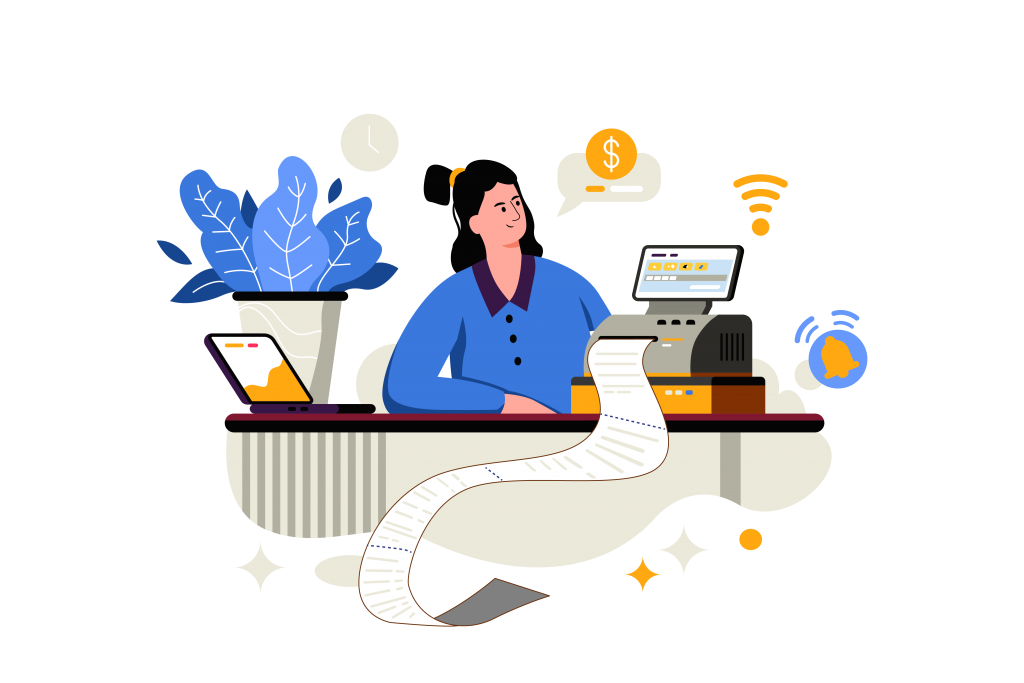

13 COMMENTS
Great guide for local Andrew, thanks for sharing!
Hey Bob, thanks for dropping by, glad you liked it.
Great Local Guide so far, Andrew. Would you send out a quick email to your newsletter list when you make any updates to it? I recently delved even deeper into maps optimization, looking to suck in as much information as possible. Thanks man!
Glad you liked it, will do !
Good read. Thanks for the info!
Thanks!
Great post Andrew. It is probably about time we all pay more attention to the schema data, as I wouldn’t be surprised to see it be a ranking factor in the future (if it isn’t already).
Yeah admittedly I really have been neglecting it but it seems to be getting more and more important. It’s an easy leg-up on the competition now, so why not?
Andrew, I have a question for you. I have been working to rank a local site, with the intention to then rent out the site to a local business. Rather than sell the leads, they would be routed directly to the business for a monthly fee. My site is a professional services site (think Dr. or Lawyer or similar) that is finally ranking page 1 for many of my focus keywords. It is generating phone calls (I used a google voice number on the site). I feel it is finally time to attempt to lease it out to my target business owners.
My plan was to replace the current contact info on the site (name, address, and phone number), with that of the business that agrees to lease the site. What I neglected in my planning was how changing this info could be harmful to the local rankings. From my recent research, it appears that changing phone #’s and using call tracking could be quite harmful.
I believe I can get away with keeping the Google voice number, and simply forwarding the calls to the new business. I had planned to use a call tracking number, but will leave GV if it could negatively impact rankings.
My question is, what should I do about the address? I used my home address for the site, and to verify with Google local. Should I just change the address and re-verify the new address with Google? Will this impact rankings? Any other ideas or suggestions?
Thank you in advance.
Thanks for the question.
I think you should look into dynamically changing content depending on what kind of visitor it is. Callrail does this with phone numbers, for example you can set it up so that visitors from organic see a certain number while visitors from adwords see a different one.
But can’t you just have it so the # you have now just forwards to the business?
I would keep the address there, I don’t think there’s any reason to change it. There’s an option in Places to not display the address publicly in case you’re worried about people showing up to your house. And reverifying with a different address would mean you’d have to go back and change all the citations you can, which would hurt your rankings for some time.
Andrew, thanks for the reply. You are correct, I can leave the GV phone number and simply forward it. My main concern was the address.
Having people show up at my door is somewhat of a concern. Also, I don’t want to mis-lead the end users into thinking the business is located 20 miles from their house, when they thought it was 2 miles. I am in a major metro area, and one side of the city could be 20 miles from the other. Somebody looking for this service on the north end of town would have a bad user experience when they find out that the business is on the south side of town, for example.
Is there is way to do the dynamic content, w/o negative google impacts, for the address on the site?
Also, how would you have gone about doing this? (so I know for future reference) What address would you have used when setting up the site and trying to rank, prior to having it ready for rent?
Thank you again! I appreciate your feedback.
Yes, you could show Google bot a different address basically but I am not sure how you’d implement that. It’s basically cloaking but I don’t think there’d be much harm in it.
To answer your other question, I have one site where I used a friends office to verify. I wouldn’t fuss about address too much unless it’s a niche that has a lot of walk-ins or foot traffic.
Great guide! A ton of unique tools, I tried the keyword shitter (love the name), worked pretty well. The gold nugget of the page is the graphic with stats on it, love those. At the end you said you would consider updating this, I hope so!