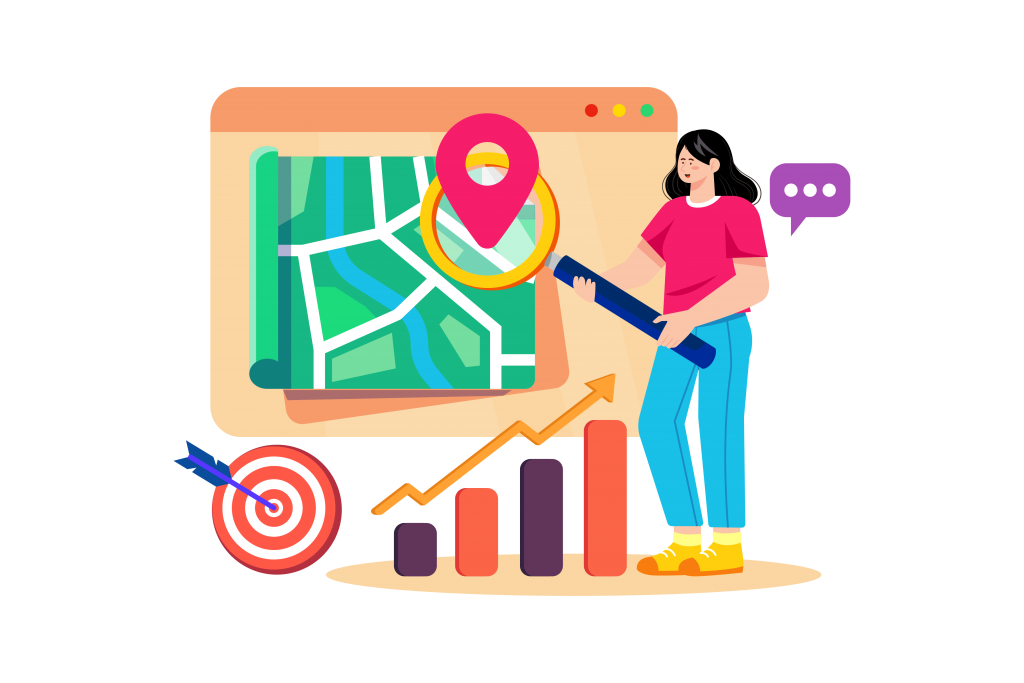Even though Google My Business is one of the most important and effective tools you can use to improve local SEO rankings and drive more local traffic, many small business owners do not know how to use it properly. Many don’t even know that they can publish posts on their Google My Business profile to reach more customers and improve local rankings.
What are Google My Business posts?
Google My Business allows you to publish updates to your public business profile. These posts allow you to notify customers of new events, products, services, hour changes, and more. They improve communication and can drive traffic to your landing pages.
On mobile searches or Google Maps, customers can see your updates in the Updates or Overview sections of your business profile. On their desktops, they can see it under the “From The Owner” tab.
GMB posts are not like Facebook posts, since customers aren’t notified about them unless they visit your profile. Facebook, on the other hand, shows your posts to people who follow your page in their news feeds. Customers can share most types of GMB posts on social media, however.
Types of Google My Business posts
There are several types of GMB posts to choose from. Let’s go over the different GMB post categories and when to use them.
1. Product posts
Use Product posts when adding a new product or service to your menu.
2. Event posts
Add an Event post when holding an event with a specified start and end date. Add a description, image, or video for more information.
3. Offer posts
Offer posts are a great way to drive more traffic to your physical location. They notify customers of discounts, two-for-ones, sales, and other promotions you are running.
4. Hour update posts
Hour update posts are created and posted to your profile automatically when you update your opening hours. You can delete them if you don’t want them to clog up your profile.
5. Covid-19 posts
This type of post is a new addition. Covid-19 posts allow you to notify customers about changes made due to Covid-19. That might be operating hour changes, masking rules, free delivery, or any other operational change.
6. What’s New posts
Use a What’s New post to give a general status update about your business. Think of the What’s New post as a Facebook post — you can write something informative, interesting, or humorous. You can add an image or video, or even choose from the suggested posts Google gives you based on recent 5-star reviews (only available in certain countries).
Do Google My Business posts help with SEO?
Yes, Google My Business posts help improve your SEO rankings in a variety of ways. Let’s go through the top three ways GMB posts help with SEO.
1. They help with carousel rankings
When someone searches for a local business, such as “bakeries New York City,” three business profiles will usually show up in the search results, before the actual website results. This is sometimes referred to as the Local Carousel.
Having a Google My Business profile isn’t enough to rank in the carousel. To do that, you need to optimize your GMB profile.
Even if you don’t rank in the top three, you want your business to rank higher in the list of local businesses when people click on “View All.”
One way to optimize your business profile is to keep it active and publish new posts regularly.
2. They help with local rankings
In addition, publishing Google My Business posts can help you improve your website rankings in the local search results (in addition to your rankings in the business profile list).
A major factor for local SEO is the presence of Google My Business signals — in other words, how many customers are engaging with your Google My Business profile. By creating engaging posts with interesting calls-to-action, you will create more GMB signals and help improve your website rankings.
3. They provide important analytics
Google provides insights to help you understand the engagement each GMB post is getting. By figuring out which posts and topics generate engagement, you can create similar posts on your website. Those posts will likely get higher click-through rates in local search results, leading to a boost in rankings.
Tips for creating awesome GMB posts
Here are some crucial tips for creating excellent Google My Business posts that drive traffic:
- Add some flavor: Be engaging! Don’t be too dry or cold; try to add personality to your posts. Stay professional.
- Add a CTA: There are several types of calls-to-action you can add to posts, including View Offer, Buy Now, and more.
- Add pictures and videos: Pictures and videos of your business, staff, happy customers, and special events help drive interest.
- Use UGC: Create posts with user-generated content, such as photos customers took or comments customers left in reviews.
- Post regularly: Don’t post too much, or you risk clogging your feed and obscuring important information. However, make sure to post regularly, ideally a few times a week.
GMB posts VS GMB websites
A GMB website is not the same as GMB posts. When creating your GMB profile, you will see an option to create a website. This is a small, simple business website on a Google domain that you can build for free. It’s linked to your business profile, so when you update your profile with new pictures or information, your website will be updated automatically as well.
However, I recommended having your own website, on your own domain — it simply looks more professional and will rank better.
Final thoughts
Creating a Google My Business profile should be your first step as a local business. It’s crucial for local rankings and traffic and is one of the most important, if not the most important, directories to get listed on. When customers search on Google or Google Maps, the top business profiles will show up.
By optimizing your business profile with helpful posts, you can increase the chances of ranking higher on local and map search results, as well as regular local search results. Make sure to include a CTA in as many posts as possible to drive more sales.