We use Ahrefs mostly at Marketer's Center but honestly other tools like SEMRush or Majestic will work just fine.
The idea here is we like to start with the most important pages for a website first. Usually, these will be the most trafficked websites that are currently grabbing the most organic traffic.
It’s imperative we keep these pages winning… It’s not a good idea to allow your most important pages to languish in the SERPs or become stale with outdated information.
Grabbing the most trafficked pages is pretty simple.
We’ll search the domain in Ahrefs…

The Top Pages screen will show us the top pages by traffic… That is, the pages that get the most organic traffic. Usually, these will be very important to the client to upkeep because the bulk of their traffic comes from these pages.
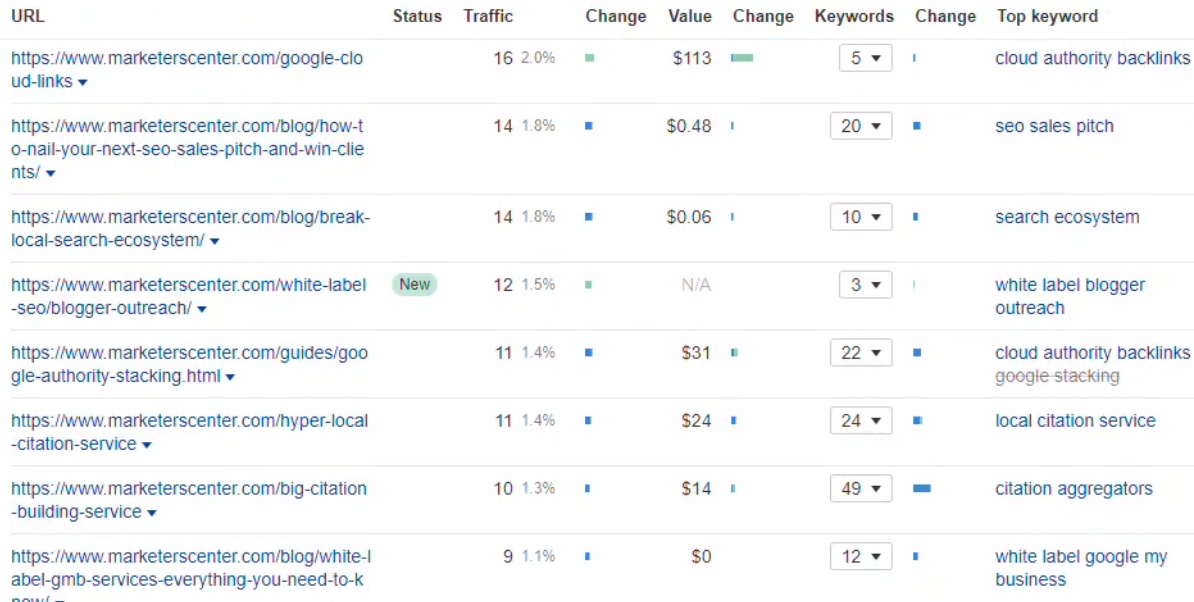
This section will even show the keyword that delivers the most traffic to each URL…
Using this page, we’ll grab the URLs that we think are worth auditing. Usually 10 (or more if needed).
Next, we set up the Content Audit Spreadsheet…
You’ll see some different columns at the top of the spreadsheet such as H1 Tag, Word count, and more.
We’ll go through each column individually so you understand everything that goes into these content audits we complete.
As you can see from the spreadsheet template, anything that needs fixing is denoted with a red highlight and anything that’s is OK is green:
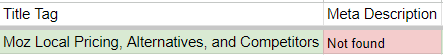
With that out of the way, let’s get into some specifics.
First, we’ll make sure there even is an H1 tag set (sometimes there isn’t!).
The H1 tag should contain the primary keyword or topic the page is focused on.
As long as there’s one on the page, we’ll note what the H1 tag is
Same here. We’ll make sure there’s a title tag and note it in the spreadsheet as long as one is there.
The meta description summarizes a page's content and presents that to users in the search results. It's one of the first things people will likely see when searching for something, so optimizing it is crucial for SEO.
But of these 3 (title, H1, and meta), meta description seems to be the most common element SEOs seem to leave out. I think because Google will set a meta-description for you if one isn’t set, but generally it is best to set one for the page. So you can be more explicit about what the content on the page is about.
As a general rule of thumb, the more content a page has, the better. But it should be quality content.
For colors here, we set any word count under 400 to have a red color fill, 400 - 750 will be yellow, and 750+ and above will be green. But ideally you’ll want a page to have at least 1,000 words or more, in my opinion.
Here, we start looking at some of the information the page shares and see if it’s still current and relevant.
This is where we start putting together a separate “Notes” document that will show screenshots and notes of our findings. If something is out of date, we explicitly write down what we found.
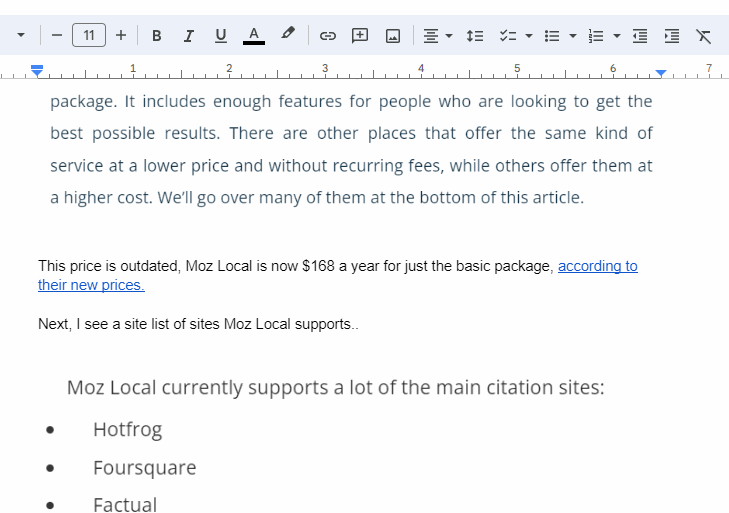
Notes will be organized in a document separate from the spreadsheet so we can give suggestions and mark places that need improvement.
Similar to what we’ve just done above, we’re looking for inaccuracies with the information.
It’s important to remember with these content audits that when we’re taking notes for improvements, we don’t just say what’s wrong, we also tell you how to fix it.
We will open the links within the content into new tabs so we can quickly check if they’re working.
We sometimes also think about adding more related references to other sources if needed, or removing sources that simply aren’t relevant to the content anymore. We try to use your own judgment here and take any notes you deem necessary.
Naturally, you’ll want to make sure your content on the page is error-free and doesn’t contain any weird or embarrassing spelling or grammar mistakes.
Here we’re going to start gauging if the content is structured well.
We’re looking for multiple subheadings, bullets, and just checking to see if the overall organization seems put together well or could use improvement.
It’s helpful to point out here, we’re using our own creativity to make suggestions on how to make the content better. Ultimately, that’s what we’re trying to do here with the Content Audit.
Although this is a bit subjective, we’re just going to try to use our best judgment for the page.
Please don’t take it as gospel, but rather a second opinion. We’ll try to make any good suggestions if we have them.
Next, we’re going to make a suggestion on what to do with this piece of content. Keep in mind, sometimes we get this wrong, so you should definitely be the one who has the final say here. However, here’s what each option means…
Good SEOs will have somewhere they keep their "content inventory"... If you haven't heard that term before, it is exactly what it sounds like. An inventory of a websites content.
You would publish a blog post one time for a targeted keyword, point some links to it, say a little prayer, and move on to the next keyword.
Over time, hopefully the page would rank. But, over the years, the post might get stale. Without any attention, the information would become outdated and the post not useful to visitors.
What ends up happening is you'll have a website full of old posts that just aren't very great. Having so many old, outdated posts can drag the quality of the entire website down. Even worse if this content is valuable to the business, maybe if it's a service page or some other page with commercial value to a business.
Keeping a content inventory can help combat this natural attrition of a websites content.
You can do several things with a content inventory like keeping track of the last time a page or post was updated. As well as grading how important a piece of content is for a site. I like to prioritize my "pillar posts" and service pages so that these get a little more attention than others.
If you want to download my Content Inventory spreadsheet, it's here:
It's not incredibly complicated and frankly, it doesn't really have to be.